Recently, I heard many of you saying you’ve encountered difficulties using the MyFitnessPal (“MFP”) app to record your food intake.
Initially, a few years ago, I WAS NOT A FAN OF THIS APP!
Now I love it. Why?
Because it’s one more form of accountability, data and feedback to help you.
My 5 best tips for maximum fat loss using this powerful app…
Today, I offer you 5 tips on how to use MyFitnessPal app for calorie counting.
To get started you will have to do a few things first…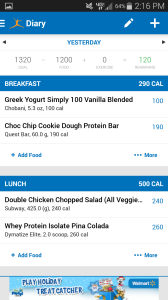
- Download the app to your cell phone
- Enter your personal data: height, weight, goals, activity level, goals, etc..
Once completed your are ready to get started!
1. Edit your goals
I’m not quite sure why but My Fitness Pal LOOOOOOVES to fill you up on carbs. As we all know, or should, you cannot fuel your body on carbs alone if your goal is to lose body fat. So, our first step is to modify our protein, carbohydrate and fat intake numbers under the “Goals” tabs.
- To calculate your total daily calories, a basic rule of thumb to begin with is 10 calories for every pound of body weight (Example- 200 pounds x 10= 2,000 calories)
- Next, adjust your percentages to a balanced 40% protein, 30% carbs and 30% fat
You are now ready to start tracking your daily meals.
2. Searching for foods
Let’s start with breakfast… say you’re having a Quest Protein bar and a banana. It’s always useful to search for a food using the (1) brand and (2) product key words.
In most cases, it isn’t difficult to locate what you’re eating because someone else has already keyed it into the database. This is a huge benefit of the app!
However, one common problem the people around me encounter is that there are several listings of the exact food they’ve eaten in the MFP database.
My best advice is to look at the label of the product you are eating and double check the nutrition panel to ensure they match.
If you happen to consume foods that you simply cannot locate in the database, you can be the first to key in the details! Scroll right to the bottom and select “Create a New Food” and you’re on your way to creating a new item in the MFP database. Just enter each ingredient individually and the app will calculate the nutritional content for you. The food record will then show up under “My Foods”.
Before you enter nutrition information manually, try the app’s scanning tool! My clients use it all the time because it’s so convenient.
For example, if you have a box of Nestle’s Corn Flakes. When I search “Nestle corn flakes” a whole list of Nestle’s corn flakes come up… but which is the correct one? I could (1) go through each of them and compare it with the nutritional information at the side of the box, or (2) just scan the barcode on the box. Simply hit the barcode button to start scanning. Easy peasy!
Following this step will help to build your daily “Diary”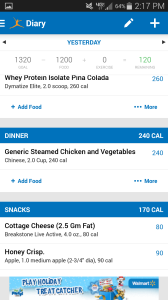
3. Checking nutrition information and your macros
As I said in the last tip, it’s always good to have the nutritional label with you. You can then double check it against the information in the database to see if the values are accurate.
These values contribute towards your macros breakdown (protein, carbs, fat) so they are important.
Sometimes, I find foods with zero information indicated at sodium, fiber and all the important parts. In those cases, I go through all the possible results and find the most accurate one. If they are all grossly inaccurate (which happens rarely), I enter them in myself under “My Foods”.
To help you decide how much to eat and to check if you have met or exceeded any of your macros, go “Home” and click on “Nutrition” to see a detailed breakdown of your consumption.
When you exceed your daily limit, the numbers will show up in red as a warning. If you haven’t eaten enough of a certain category, it will show your remaining daily amount in black.
Remember the goal is to hit your goal numbers daily, not under eat. Your goal calories has been based on a deficit already. The goal is to nourish the muscle and starve the fat!
Whatever you do, it is not wise to completely cut out any particular group because your body needs all of these to function.
4. Adjust your portion sizes appropriately…aka Eat More!
Now that you’ve found the food you want, with the correct nutrition information, you realize you aren’t exactly eating the standard serving size.
Baked almonds, for example, are measured in grams. I eat almonds all the time and the label for each says a serving is 30g. It is so important to weigh them if you are not sure how many almonds make up 30g. From experience, 30g is about 24 almonds, with each weighing 1.25g. Once you have the numbers sorted out, things will be easy for you. Say I eat 14 almonds and that’s 17.5g. All I need to do is select the unit of measurement as 1g and key 17.5 in servings.
For foods that you consume regularly, just weigh them once and note down the portions. That way you won’t have to resort to pulling out the scale each time you eat that particular food.
Using this tip one step further, when you see that you have not hit your goals for the day, try entering and adjusting your meal portions BEFORE you eat.
For example, for dinner you were planning on eating 4 ounces of chicken but when you entered it into MFP you realized you would still be 12g of protein shy of your daily goal…. You now have a few options A) add 2 more ounces of chicken to your dinner or, B) add in a late night snack like Greek yogurts or my famous peanut butter and chocolate protein balls to fulfill your daily goals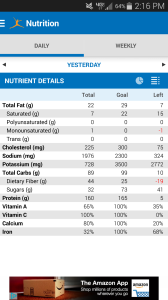
5. Don’t enter your daily exercise
This might sound crazy considering people pay hundreds of dollars for calorie counters and pedometers but, it is the right way to use My Fitness Pal.
When you add in exercise into MFP, it automatically adjusts your daily nutrition totals to compensate for what you’ve burned.
So why is that bad?
Because YOU WANT THE DEFICIT in calories to help burn fat! You don’t want to eat what you just burned off. Remember that we already created your calorie deficit above by setting your numbers to nourish your muscles and starve your fat.
Bonus Tip
I’m a planner and like to pre-enter my food so I know I’m on track and ready for the day.
I sometimes pre-key up to 2 days in advance to help with my meal planning and prep. Plus, as you get busy for the day you don’t have to worry about forgetting to enter your meals.
You just have to eat what you’ve planned and packed!
I really hope you found these 5 tips on how to use MyFitnessPal app for calorie counting useful.
I’d love to hear your feedback and any tips that you might use that help you!
Committed to your fitness success,
Derek Kuryliw
www.LiveFitBootcamps.com





